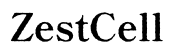Introduction
Encountering a Factory Reset Protection (FRP) lock on your Android phone can be frustrating, especially if you’re stuck and unable to access your device. This comprehensive guide will walk you through what FRP is, why you might need to bypass it, and the methods available for doing so. An informed approach will save you time and ensure you handle the process securely and effectively. By the end of this guide, you’ll have a clear understanding and the tools to manage the FRP lock on your phone.

What is FRP?
Factory Reset Protection (FRP) is a security feature introduced by Google for Android devices running Lollipop 5.1 and later. The primary goal of FRP is to protect your device and data in the case of theft, requiring the user to enter the Google account credentials previously associated with the device after a factory reset. This adds a layer of security, ensuring that unauthorized users can’t easily wipe and misuse your phone. However, while this protection is beneficial, it can also lock out legitimate users who have simply forgotten their login details.
Why You Might Need to Bypass FRP
Finding yourself locked out of your own device is a situation no one wants to be in, but it happens. There are several reasons you might need to bypass FRP:
- Forgotten Credentials: If you forget the Google account or password used during initial setup after a factory reset, you will need to bypass FRP.
- Second-Hand Devices: Purchasing a second-hand phone without the previous owner’s account being properly removed can result in an FRP lock when the device is reset.
- Multiple Accounts Confusion: Managing several devices and accounts can lead to confusion and potentially forgetting the correct credentials for a specific phone.
- Accidental Scenarios: You may have inherited the device from someone who passed away or received it as a gift but can’t reach out to the previous holder anymore.
Before attempting to bypass FRP, it’s essential to prepare adequately.
Preparing for an FRP Bypass
- Backup Data: Ensure that any important data on your phone is backed up if you have access since the FRP bypass process can sometimes lead to data loss.
- Battery Charge: Keep your phone charged above 70% to prevent shutdowns during the process.
- Internet Connection: A stable Wi-Fi connection is necessary as some bypass methods require internet access.
- Original USB Cable & Computer: If you need to use software tools, having the original cable and a reliable computer can be critical.
With the preparation steps complete, it’s important to understand the different methods available for bypassing FRP.
Methods to Bypass FRP
Using Google Account Recovery
One straightforward but often overlooked method is utilizing Google’s own account recovery process:
- Visit Google Account Recovery: Go to the recovery page on another device or computer.
- Follow Instructions: Google will guide you through steps including proving your identity and setting a new password.
- Sign in on Your Phone: With the new credentials, try to log back into your Android device.
Utilizing FRP Bypass APK
When Google Account Recovery isn’t an option, using an FRP bypass APK could be the solution:
- Download FRP Bypass APK: Use another device to download the APK file from a trusted source.
- Transfer and Install: Use a USB OTG cable to move the APK to your locked device and install it.
- Access Settings: The APK should help you gain access to device settings where you can perform the necessary steps to remove the Google account.
Using Professional Tools
Sometimes, specialized software designed for FRP bypassing is needed:
- Select a Tool: Tools like Tenorshare 4uKey or dr.fone provide reliable solutions.
- Install Software: Install the chosen software on your computer.
- Follow Provider Instructions: Connection your phone via USB, and follow the steps outlined by the software provider to safely remove the FRP lock.
It is common to encounter a few hurdles. Here is how to handle them.
Troubleshooting Common Problems
Even with careful preparation, issues can arise during the bypass process:
- Software Compatibility: Ensure the FRP bypass tools are compatible with your phone model and Android version.
- Connection Issues: Double-check the USB cable and port functionality, ensuring a stable connection.
- Stuck on Verification: If stuck on a verification screen, restarting the process or switching software tools can help.
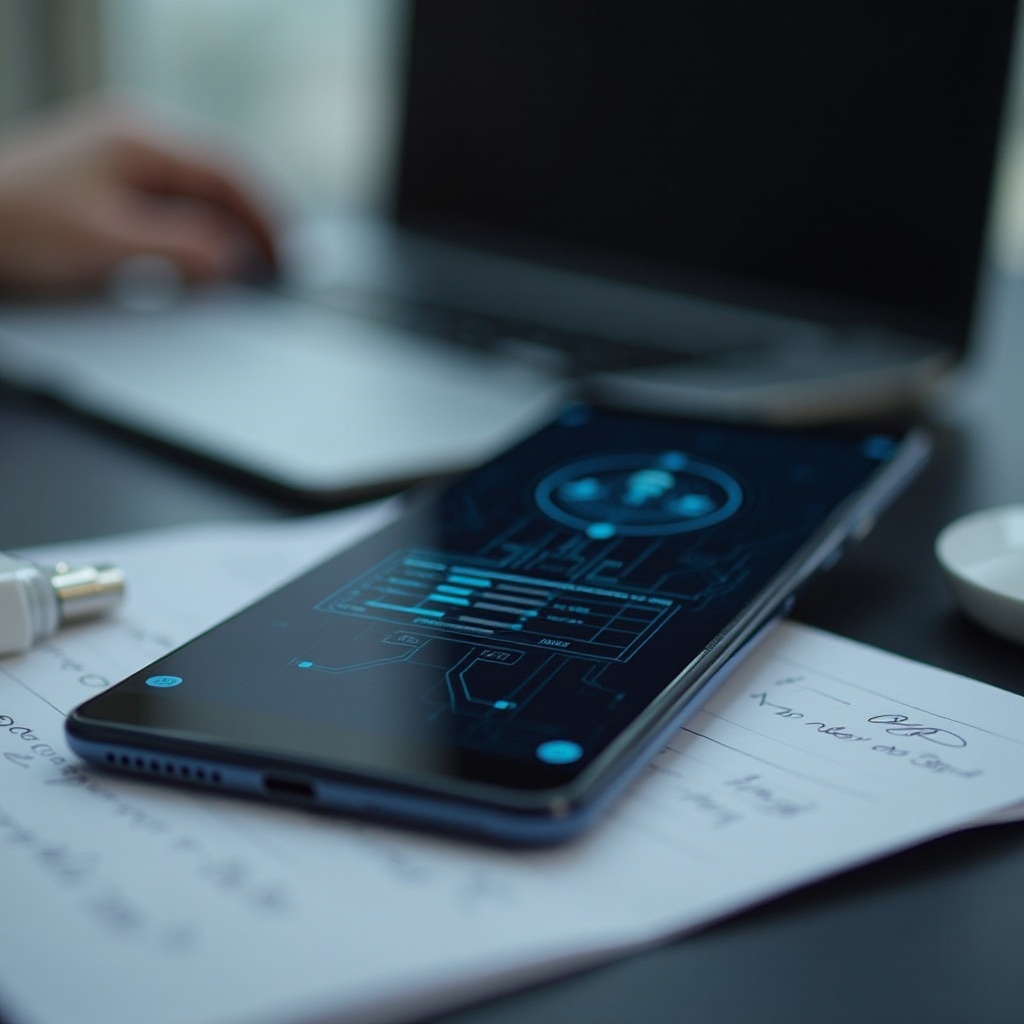
Ensuring Security Post-BYPASS
Once you’ve successfully bypassed the FRP lock, don’t forget to secure your device:
- Add a New Google Account: Immediately set up a new Google account.
- Enable Regular Updates: Keep your phone updated to ensure security patches are installed.
- Store Credentials Safely: Use password managers to avoid forgetting account details in the future.

Conclusion
Bypassing FRP on an Android phone requires careful planning and understanding of the steps involved. With this guide, you are well-prepared to tackle FRP issues confidently. Always prioritize security and use methods that avoid potential legal pitfalls.
Frequently Asked Questions
Is bypassing FRP legal?
FRP bypassing can be illegal, especially on stolen devices. Always ensure you have rightful ownership before attempting a bypass.
Will bypassing FRP erase all my data?
Typically, bypassing FRP does not erase data, but certain methods and mistakes could lead to data loss. Always back up essential data beforehand.
Can I lock my phone again with FRP after bypassing it?
Yes, once FRP is bypassed and a new Google account is added, you can still secure your device with factory reset protection just like before.