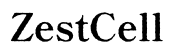Introduction
Have you ever aimed to capture a moment with your iPhone, only to find the camera persistently refocusing, disrupting the perfect shot? You’re not alone in this battle. Many iPhone users have encountered the notorious refocusing problem. Despite the iPhone’s reputation for outstanding camera quality, quirks can arise, impacting your photo-taking experience. Understanding the reasons behind your camera’s constant refocusing is the pivotal first step towards addressing this issue. Whether you’re snapping casual photos or taking professional-grade shots, resolving this can greatly enhance the quality of your images.

Understanding the iPhone Camera’s Autofocus System
The iPhone camera operates using a sophisticated autofocus mechanism designed for sharp, high-quality images. This system relies on either phase detection or contrast detection to ensure your subject is in clear focus. Every time you tap on your screen to set a focus, the system assesses the subject’s distance from the lens and then adjusts accordingly.
This technology, while generally reliable, can sometimes be overly sensitive. Variations in lighting, subject movement, or shifts in distance might trigger the camera to adjust focus, often unexpectedly. Delving into how this system works yields insight into the frequent causes of refocusing issues, and it is essential for finding apt solutions.
Common Causes of Camera Refocusing Issues
There are multiple factors that could lead your iPhone camera to refocus unexpectedly. Here are some common culprits:
- Software Glitches: iOS updates occasionally introduce bugs that can impact camera function and autofocus reliability.
- Hardware Defects: Physical damage to the camera lens or internal components might affect the autofocus mechanism.
- Environmental Factors: Conditions such as low light or reflective surfaces can confuse the autofocus system.
- Obstruction: Dust, dirt, or fingerprints on the camera lens might cause the camera to refocus as it seeks a clear view.
Identifying these causes allows you to pinpoint the problem, paving the way for implementing tailored solutions.
Software Solutions to Fix Refocusing Problems
Before diving into potential hardware issues, explore these software solutions which might rectify your iPhone camera’s refocusing dilemma:
-
Update iOS: Keep your iPhone’s system updated, as Apple frequently releases updates that resolve camera bugs.
-
Restart Your iPhone: Often, a simple reboot can clear out temporary software glitches affecting camera functioning.
-
Reset Camera Settings: Navigate to Settings > Camera > Reset Settings to return to the default configurations, potentially solving the issue.
-
Restore Factory Settings: Should issues persist, consider a factory reset of your iPhone, ensuring you back up any essential data first.
Implementing these steps can often restore your camera to its optimal functioning without resorting to complex or costly repairs.
Addressing Hardware Concerns
When software solutions fall short, it might be time to investigate hardware problems:
-
Inspect the Lens: Look for any debris, scratches, or smudges on the lens and carefully clean it with a microfiber cloth.
-
Check for Damage: Examine your iPhone for physical damage, particularly around the camera, as this might indicate hardware malfunctions affecting focus.
-
Test with Another Camera App: Try using a third-party camera app. Persistent issues may indicate a hardware problem rather than a software one.
-
Monitor Overheating: Ensure your iPhone is not overheating, as excessive heat can hinder camera performance.
Addressing these hardware issues promptly can mitigate further damage and enhance your iPhone’s camera capabilities.

Practical Troubleshooting Tips for iPhone Camera Refocusing
Consider these practical strategies to manage persistent refocus issues:
-
Focus Lock: Engage the focus lock by pressing and holding the screen on your subject until ‘AE/AF Lock’ appears. This action prevents the camera from continually refocusing.
-
Steady Your Hand: Maintaining a steady hand while taking pictures aids the autofocus sensor in achieving a stable focus lock.
-
Improve Lighting: Enhanced lighting can improve focus clarity and reduce the frequency of autofocus adjustments.
-
Minimize Reflections: Alter your angle or shield the lens from reflections and strong light sources to stabilize your shot.
Implementing these tips can solidify your photo-taking experience, ensuring images are focused and crisp.
When to Seek Professional Help
If your iPhone camera continues to struggle with refocusing despite all troubleshooting efforts, it may be time to seek professional help. Consider these scenarios:
-
Persistent Hardware Issues: Evident or suspected physical damage requires a professional evaluation for proper repair.
-
Warranty Inquiries: If your iPhone is under warranty, consult authorized services for hardware fixes at no additional cost.
-
Expert Repair Services: Visit an Apple Store or authorized service provider for professional resolutions and assessments.
Professional help ensures comprehensive solutions to persistent issues, prolonging the life and efficiency of your iPhone camera.

Conclusion
A camera that persistently refocuses is undeniably frustrating, but grasping the underlying causes and proper troubleshooting can revive its functionality. By addressing software configurations and examining hardware issues, you’re closer to a seamless photo capture experience. Persistent challenges may warrant expert intervention, ensuring your iPhone continues to capture moments with precision and satisfaction.
Frequently Asked Questions
How do I stop my iPhone camera from refocusing constantly?
Use focus lock by holding on the subject until ‘AE/AF Lock’ appears, ensure clear lens and optimal lighting for improved autofocusing.
Can software updates fix my iPhone camera’s focus issue?
Yes, updating iOS can resolve software bugs that affect camera performance and focus.
How can I tell if my iPhone’s camera hardware is faulty?
Signs of faulty hardware include visible damage, persistent focus issues across apps, and poor image quality. A professional evaluation is recommended.