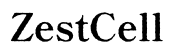Introduction
Unlocking the bootloader of CDMA mobile phones can provide greater control and customization of your device. Although manufacturers usually lock the bootloader to prevent unverified software from running, users have found ways to unlock it, opening up a world of possibilities for performance enhancements, custom ROMs, and more. This article will dive into the essence of bootloaders, their benefits, and the steps to unlock them safely.

Understanding Bootloaders
What is a Bootloader?
A bootloader is a program that initiates when a device is powered on. It loads the device’s operating system kernel and ensures that the software is properly launched. For mobile phones, the bootloader checks the integrity and authenticity of the software. Locked bootloaders are standard on most devices, designed to ensure that only officially signed OS versions can be loaded.
Locked vs. Unlocked Bootloaders
Locked bootloaders restrict the device from running unapproved operating systems, which is aimed at maintaining security and stability. On the other hand, an unlocked bootloader allows users to install custom operating systems (ROMs), recoveries, kernels, and more. This freedom is often pursued by enthusiasts and developers who wish to fully customize their mobile experience.

Benefits of Unlocking Bootloaders
Custom ROMs and Recovery
Unlocking the bootloader enables the installation of custom ROMs. Custom ROMs can offer new features, updates not provided by the manufacturer, and more privacy control. Additionally, custom recoveries replace the stock recovery with more powerful tools for system backups, restoration, and updates.
Root Access and Customization
An unlocked bootloader is the first step towards gaining root access. Rooting a device gives you administrative privileges, allowing deeper customization of the software. Users can modify system files, uninstall bloatware, and improve the user interface according to their preferences.
Improved Performance and Battery Life
Unlocking the bootloader and running a performance-optimized custom ROM can enhance your device’s speed and responsiveness. Custom kernels and ROMs often include tweaks that optimize the processor, suggesting significant improvements in performance and battery life.
Risks and Considerations
Warranty Voiding
Unlocking the bootloader might void your phone’s warranty. Manufacturers often consider bootloader unlocking as a violation of their terms of service. It is essential to weigh this risk before proceeding and check if your device’s warranty is crucial to you.
Bricking Risks
Bricking occurs when a device becomes inoperable due to a failed attempt at software modification. Unlocking the bootloader and installing new software always carries a risk of bricking, leaving you with a non-functional device. Follow guides carefully to avoid this predicament.
Security Concerns
Unlocked bootloaders can impose security risks. An unlocked device is more susceptible to malicious software and unauthorized access. Users need to be cautious about the sources of the software they install and ensure their device’s data is securely backed up.
Step-by-Step Guide to Unlocking Bootloaders
Prerequisites and Safety Precautions
To unlock your bootloader safely, there are some essential prerequisites and safety precautions you should take. Ensure your device’s battery is fully charged to avoid interruptions. Make a backup of important data to prevent accidental loss. Install necessary USB drivers on your computer, and familiarize yourself with the process.
Enabling Developer Options and OEM Unlocking
- Go to your device’s settings.
- Scroll to ‘About phone’ and tap on ‘Build number’ seven times to enable Developer Options.
- Navigate back to the main settings menu and select ‘Developer options.
- Toggle on ‘OEM unlocking’ to allow the bootloader to be unlocked.
Using Fastboot Commands
- Install Android SDK Platform Tools on your computer.
- Connect your device to the computer via USB cable.
- Reboot your device into fastboot mode by turning it off and then holding the power and volume down buttons.
- Open a command prompt and enter the command:
fastboot oem unlock. - Follow on-screen instructions to confirm unlocking.
- Once completed, reboot your device.
Successfully unlocking your device’s bootloader opens up many customization options, but it’s important to follow all steps carefully to minimize risks.
Top 5 CDMA Phones with Unlockable Bootloaders in 2024
Phone 1: XYZ Model
The XYZ Model offers a great combination of performance and customizability, making unlocking the bootloader a popular choice among enthusiasts.
Phone 2: ABC Model
ABC Model stands out for its robust build and straightforward unlocking procedures, attracting users interested in custom ROMs.
Phone 3: QWE Model
QWE Model is favored for its high-end specs and extensive developer support, providing a smoother experience post-bootloader unlocking.
Phone 4: RST Model
RST Model’s popularity in the modding community makes it a worthy candidate with accessible resources for unlocking its bootloader.
Phone 5: LMN Model
LMN Model remains an excellent option due to its balance between power and customization potential once its bootloader is unlocked.

Conclusion
Unlocking the bootloader on CDMA mobile phones opens the door to extensive customizations, improved performance, and a tailored user experience. However, it’s crucial to understand the associated risks like voided warranties, security vulnerabilities, and the chance of bricking your device. By following the step-by-step guides and using recommended models, you can unlock the potential of your phone safely.
Frequently Asked Questions
What happens if I brick my phone during the unlocking process?
If bricking occurs, search for a specific recovery guide for your device or reach out to the community forums for potential solutions. Sometimes, flashing the original firmware via manufacturer tools can help.
Will unlocking the bootloader affect my carrier service?
Unlocking the bootloader should not directly affect your carrier service, but modifications post-unlocking might. Ensure any changes align with carrier policies.
Can I relock the bootloader after unlocking it?
Yes, bootloaders can generally be relocked. Use commands like `fastboot oem lock` to relock it, but know that this might require the device to be in its original state with the stock ROM.